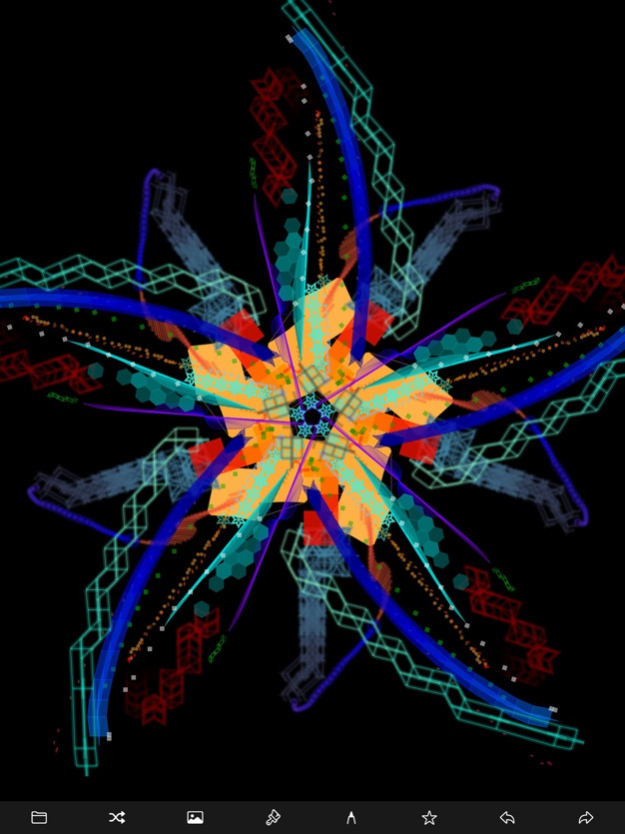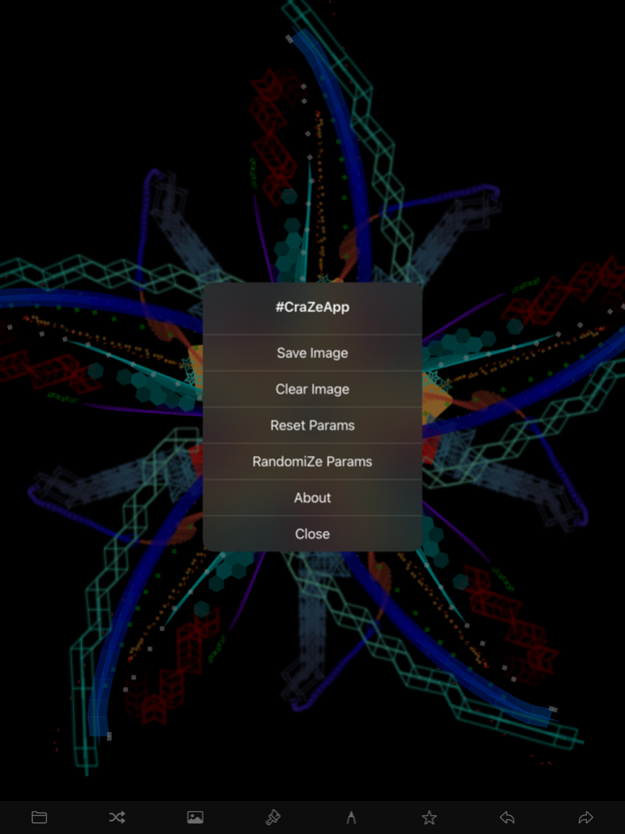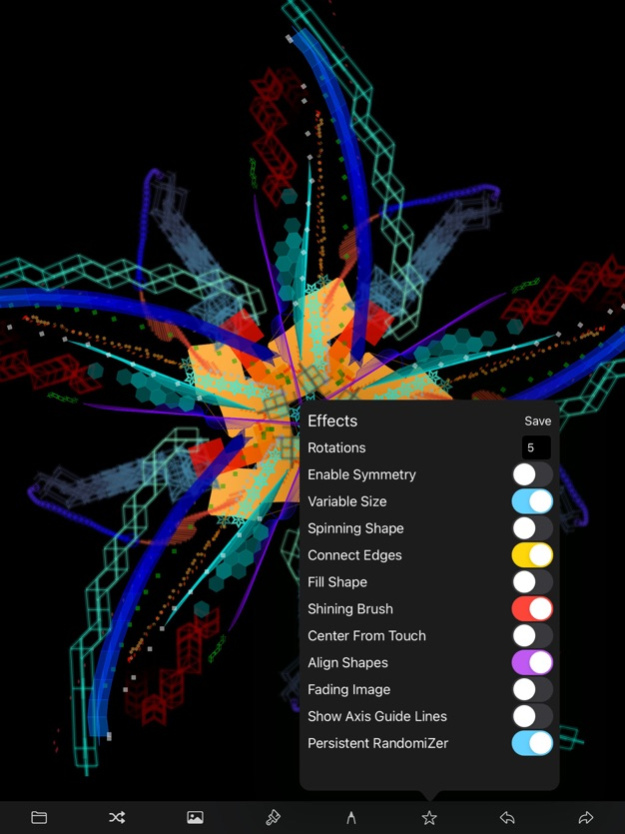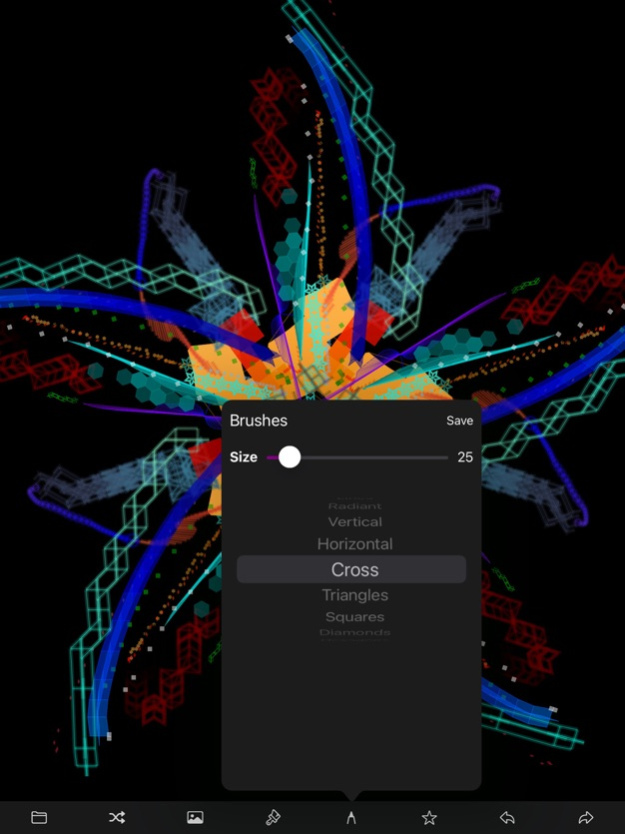CraZeApp 1.6
Continue to app
Free Version
Publisher Description
Make nice, colorful, and relaxing geometric drawings with CraZeApp! Set your creativity loose to create unique pieces of art
CraZe will push your imagination beyond limits! Make nice, colorful, and relaxing geometric drawings with it. Set your creativity loose to create unique pieces of art!
Share your creations using #CraZeApp so that everyone can find them!
There's plenty of users around the world who use it, people waiting on a line, or relaxing at home, on a bus, on an airplane, children at school, people with their grandparents, there's no limits to age or place to enjoy drawing.
You start painting with your fingers or stylus, and it may seem simple at first, but when you start mixing effects, symmetry, rotations, color palettes, and brushes, is when the most awesome drawings start coming to life! The best drawings come out from not having an idea in mind, but just playful tinkering with all the available settings!
I hope you enjoy this app as much as I have enjoyed making it!
Nov 14, 2023
Version 1.6
* 10 New brushes: Fairy, Heart, Waves, Peak, Trapeze, Pentagon, 5-Star, Parallelograms, Inwards, Outwards
* 2 New palettes: Golden, Lime
* Added slider to adjust brush thickness
* Improved randomizing functionality
Thanks for using the app!
About CraZeApp
CraZeApp is a free app for iOS published in the Other list of apps, part of Network & Internet.
The company that develops CraZeApp is Santiago Martin Zubieta Ortiz. The latest version released by its developer is 1.6.
To install CraZeApp on your iOS device, just click the green Continue To App button above to start the installation process. The app is listed on our website since 2023-11-14 and was downloaded 1 times. We have already checked if the download link is safe, however for your own protection we recommend that you scan the downloaded app with your antivirus. Your antivirus may detect the CraZeApp as malware if the download link is broken.
How to install CraZeApp on your iOS device:
- Click on the Continue To App button on our website. This will redirect you to the App Store.
- Once the CraZeApp is shown in the iTunes listing of your iOS device, you can start its download and installation. Tap on the GET button to the right of the app to start downloading it.
- If you are not logged-in the iOS appstore app, you'll be prompted for your your Apple ID and/or password.
- After CraZeApp is downloaded, you'll see an INSTALL button to the right. Tap on it to start the actual installation of the iOS app.
- Once installation is finished you can tap on the OPEN button to start it. Its icon will also be added to your device home screen.